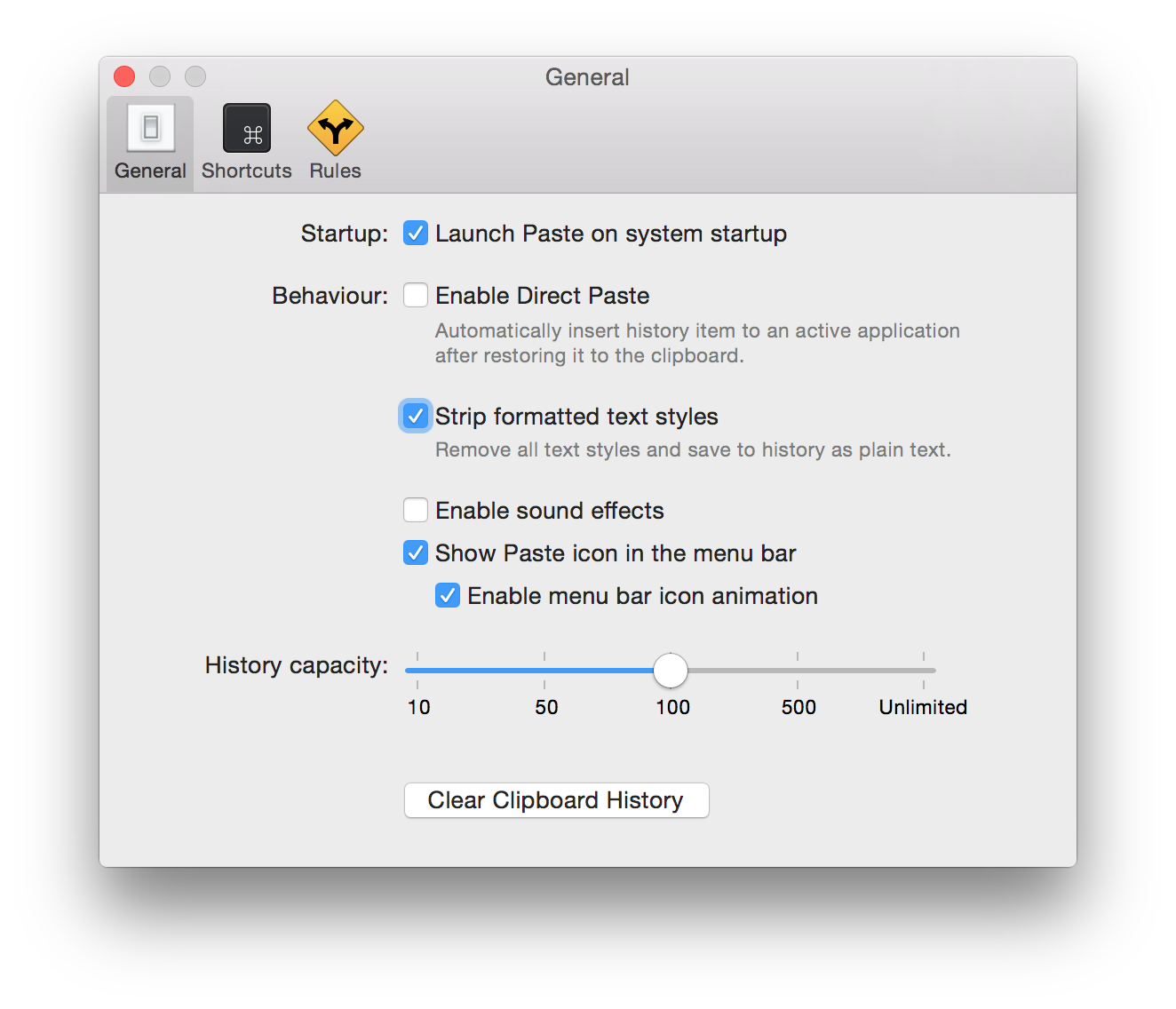Pasteboard Cleaning on OS X
August 19, 2015
A common problem on OS X is to paste plain text without the associated style information. Some apps have an item in the Edit menu called “Paste and Match Style”, but many don’t. It’s also inconvenient to have to use the menu for this. Ideally, one could use a keyboard shortcut just like ⌘V for pasting text with styling intact. Fortunately, there are several good options including a system-wide shortcut, a simple Keyboard Maestro macro and a a more complicated one, and even a dedicated app. As it happens, I already had an app installed with similar functionality: Paste is a clipboard history manager with an option to paste as plain text (⌘↩) or to remove formatting and styles from all copied text.
Some brief notes: The system-wide shortcut doesn’t work everywhere since some apps don’t have the “Paste and Match Style” menu item. If you already own Keyboard Maestro, then one of the two macros should serve you well. Otherwise, I’d suggest looking into either Get Plain Text or Paste. I’m using the latter and although it’s a little flashy for my taste it does get the job done when I need to find something I copied previously and, now, for stripping styles from things I copy.