Syntax highlighting for code blocks in Emacs Markdown Mode
July 13, 2015
Charl Botha on syntax highlighting in Markdown Mode:
When I’m editing my Markdown, I’d obviously like to see this language-specific highlighting interspersed with my normal Markdown highlighting. Sublime Text’s MarkdownEditing package does a superb job of this, but of course we’re currently rediscovering the universe that is Emacs.
DuckDuckGoing around, we run into at least two Emacs packages that do this: mmm-mode and polymode. We decided to try out both of them…
The simple and direct approach is to install mmm-mode and add
something like this to your .emacs file, or equivalent:
(require 'mmm-mode)
(setq mmm-global-mode 'maybe)
(mmm-add-classes
'((markdown-lisp
:submode lisp-mode
:front "^```lisp[\n\r]+"
:back "^```$")))
(mmm-add-mode-ext-class 'markdown-mode nil 'markdown-lisp)
This asks mmm-mode, when in markdown-mode, to highlight all
GFM-style fenced ```lisp blocks using lisp-mode.
However, I have Markdown documents with code blocks in many
different languages and I didn’t want to clutter my .emacs file with
similar blocks for each language. Instead, I automated the creation of
these “classes” as follows:
(defun my-mmm-markdown-auto-class (lang &optional submode)
"Define a mmm-mode class for LANG in `markdown-mode' using SUBMODE.
If SUBMODE is not provided, use `LANG-mode' by default."
(let ((class (intern (concat "markdown-" lang)))
(submode (or submode (intern (concat lang "-mode"))))
(front (concat "^```" lang "[\n\r]+"))
(back "^```"))
(mmm-add-classes (list (list class :submode submode :front front :back back)))
(mmm-add-mode-ext-class 'markdown-mode nil class)))
;; Mode names that derive directly from the language name
(mapc 'my-mmm-markdown-auto-class
'("awk" "bibtex" "c" "cpp" "css" "html" "latex" "lisp" "makefile"
"markdown" "python" "r" "ruby" "sql" "stata" "xml"))
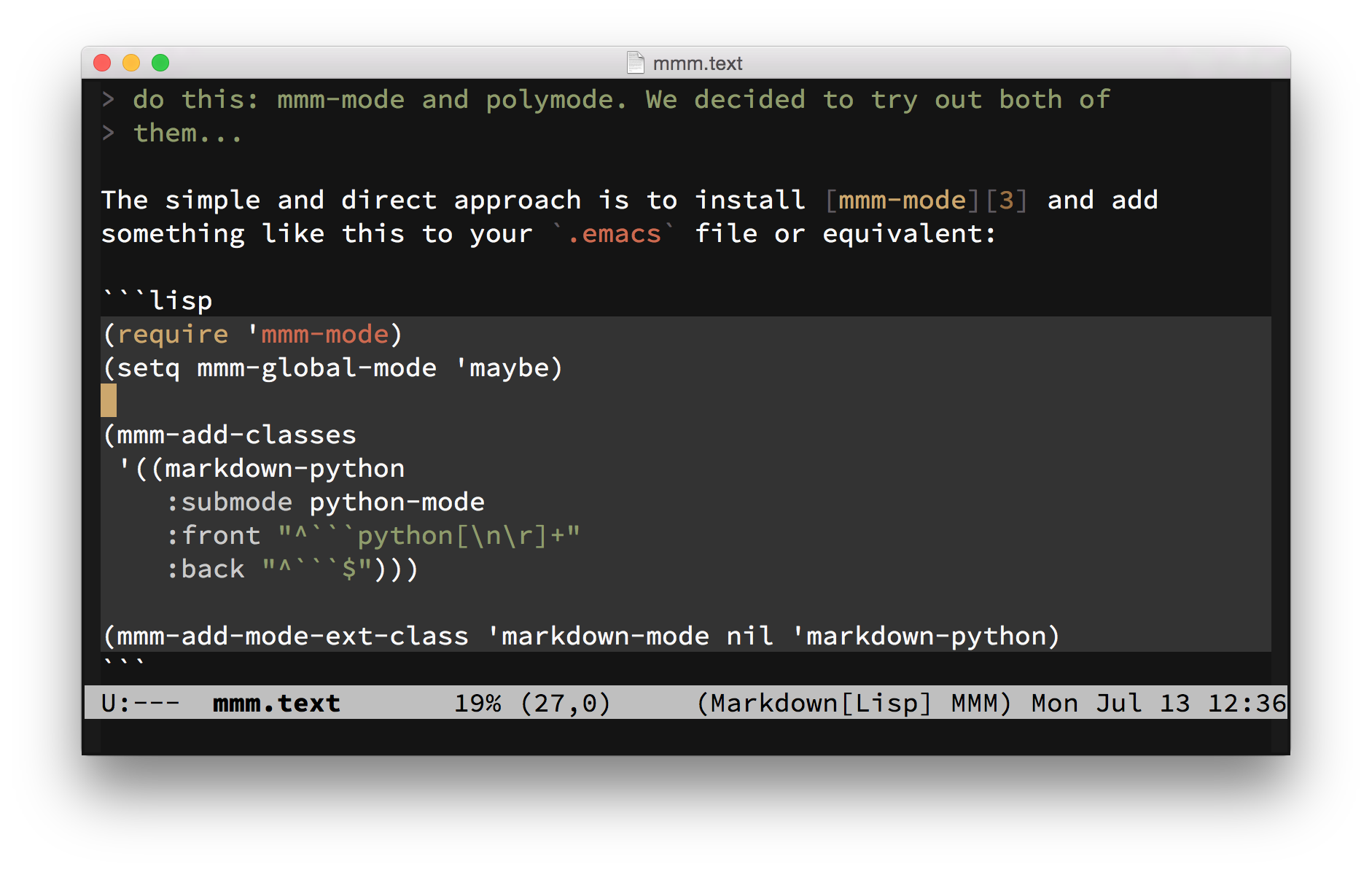
The function defined above works for languages where the language name
and Emacs mode name are directly related (e.g., bibtex and
bibtex-mode). The call to mapc applies the function to each of
the languages in the list that follows. Since there is an optional
mode argument, other cases can be handled easily as needed:
;; Mode names that differ from the language name
(my-mmm-markdown-auto-class "fortran" 'f90-mode)
(my-mmm-markdown-auto-class "perl" 'cperl-mode)
(my-mmm-markdown-auto-class "shell" 'shell-script-mode)
By default mmm-mode doesn’t automatically re-parse the buffer when
new code blocks are added. However, you can ask it to automatically
re-parse the buffer when Emacs is idle. This works well in my
experience:
(setq mmm-parse-when-idle 't)
If you prefer not to burn your idle cycles checking for buffers that
need re-fontifying then you can issue M-x mmm-parse-buffer as needed
or via a keybinding:
(global-set-key (kbd "C-c m") 'mmm-parse-buffer)
And yes, the code above does indeed define a markdown-markdown
subclass for Markdown code blocks within Markdown documents. Look
out!1
-
Of course, I couldn’t resist trying to nest a GFM code block inside a Markdown code block inside a Markdown document and of course, things got weird. ↩